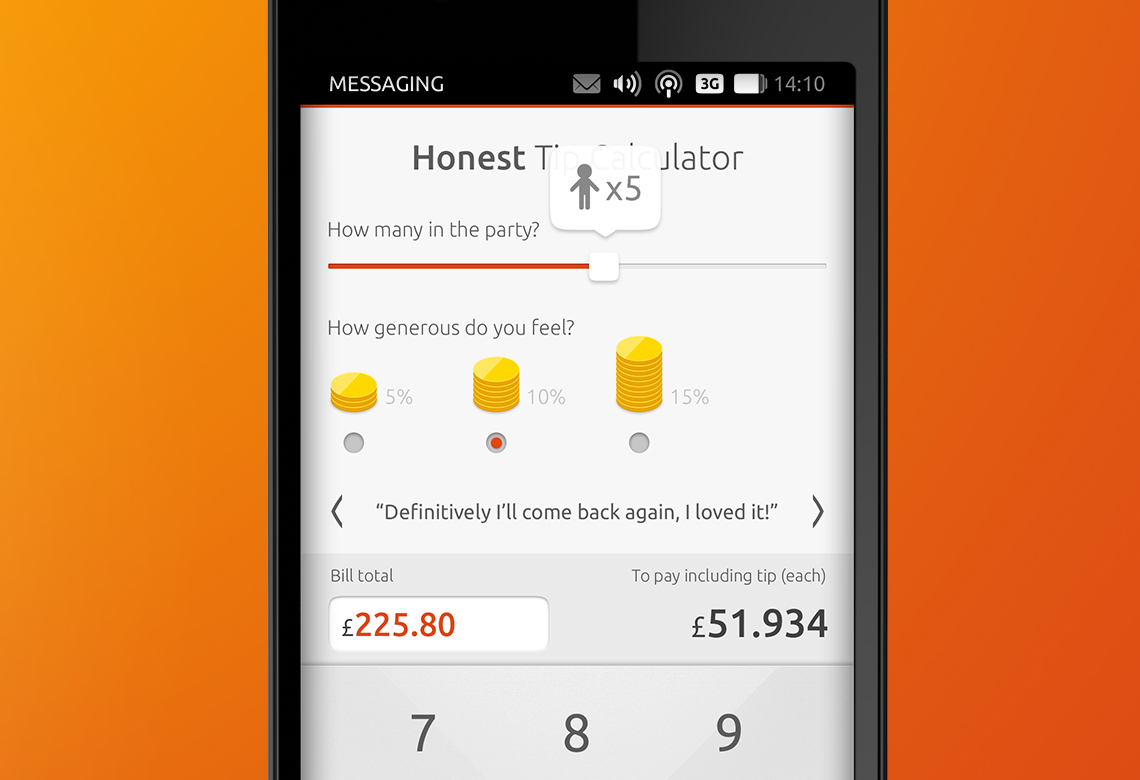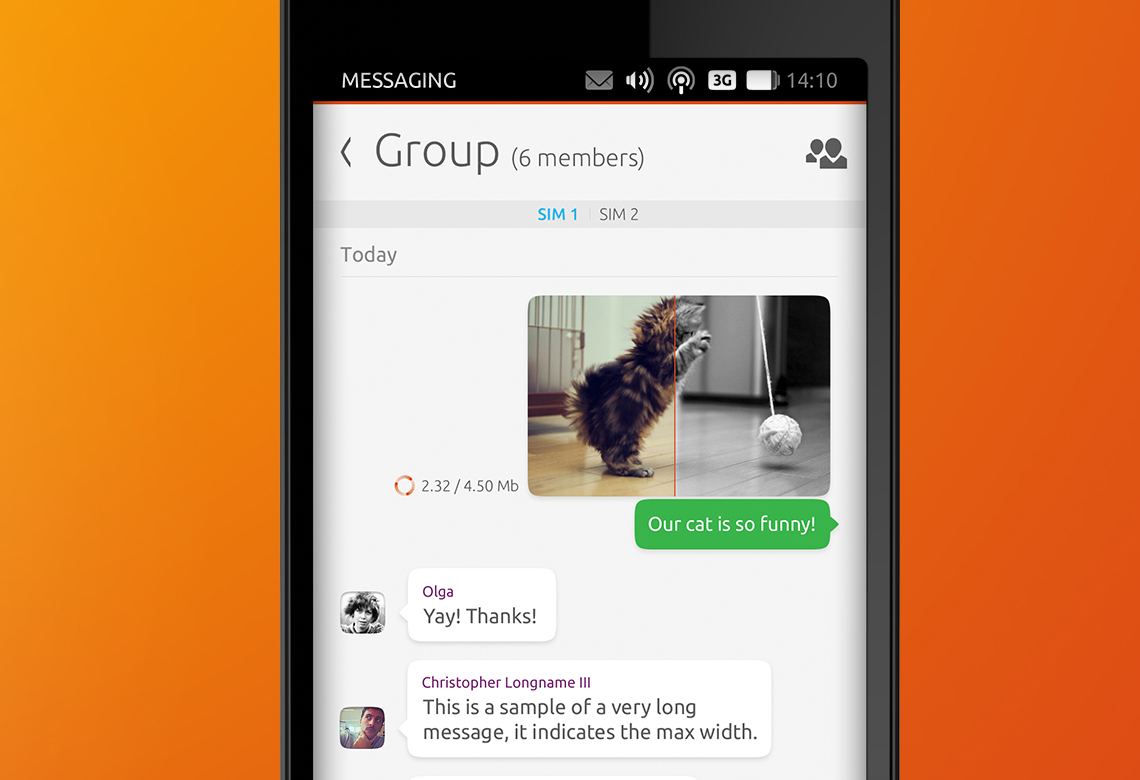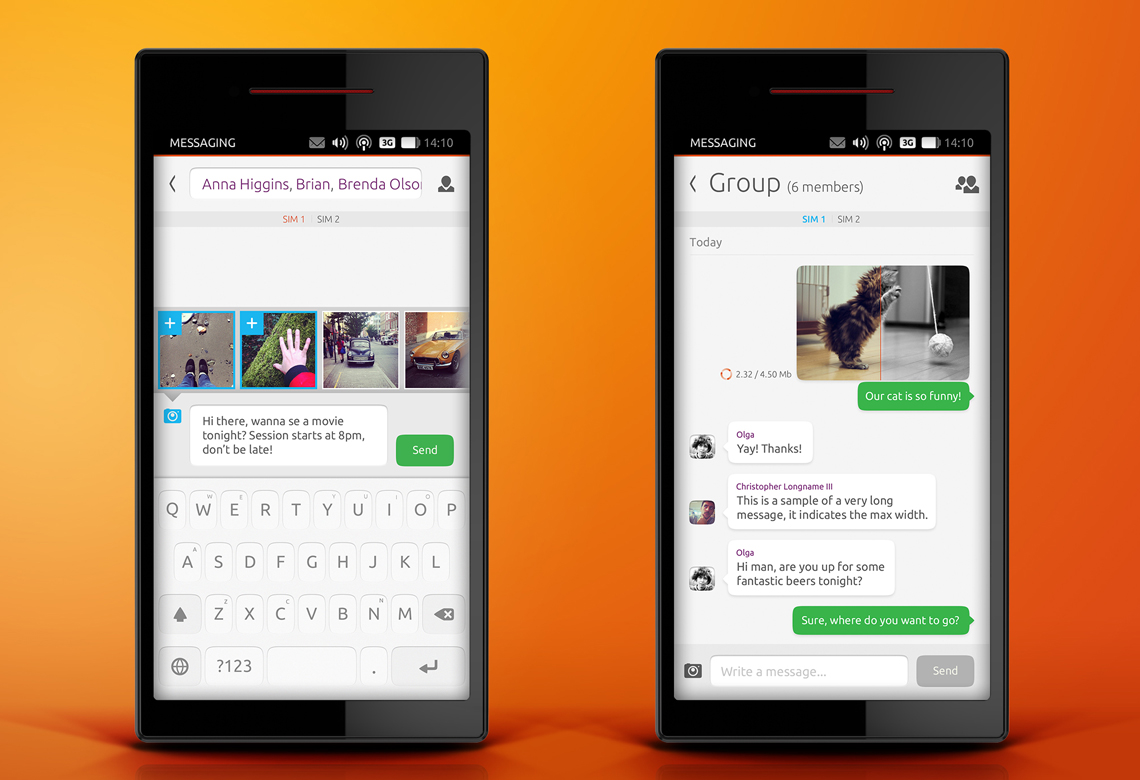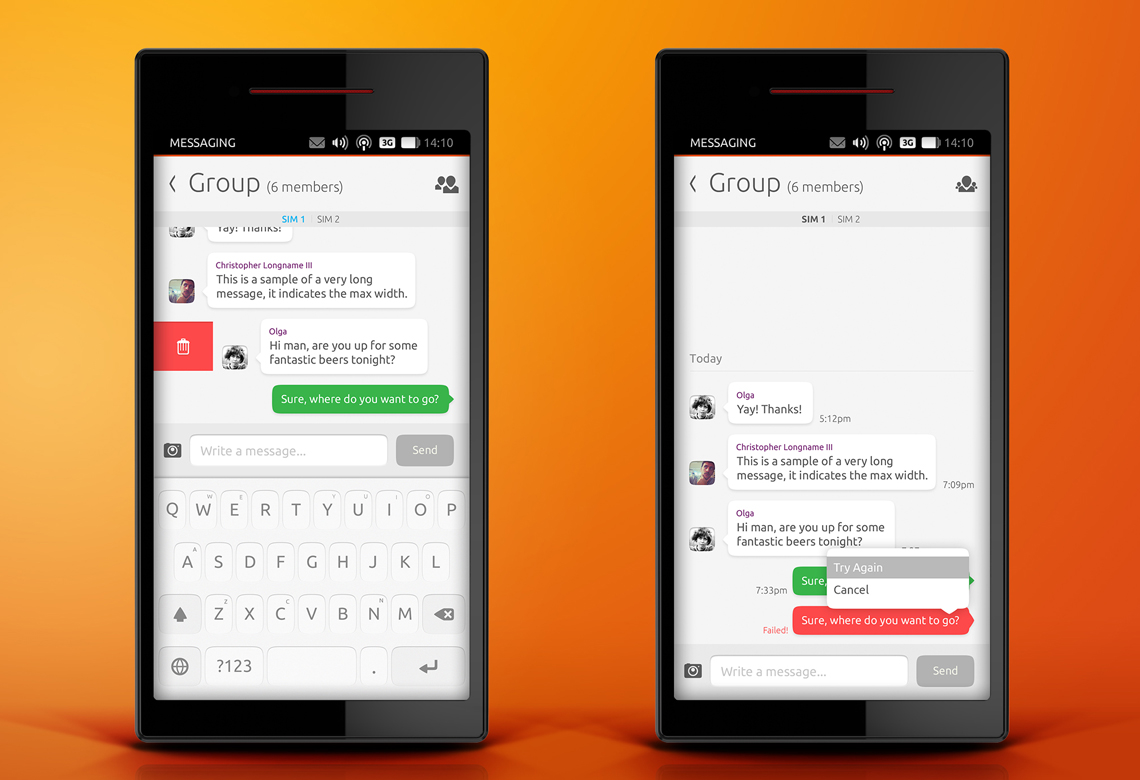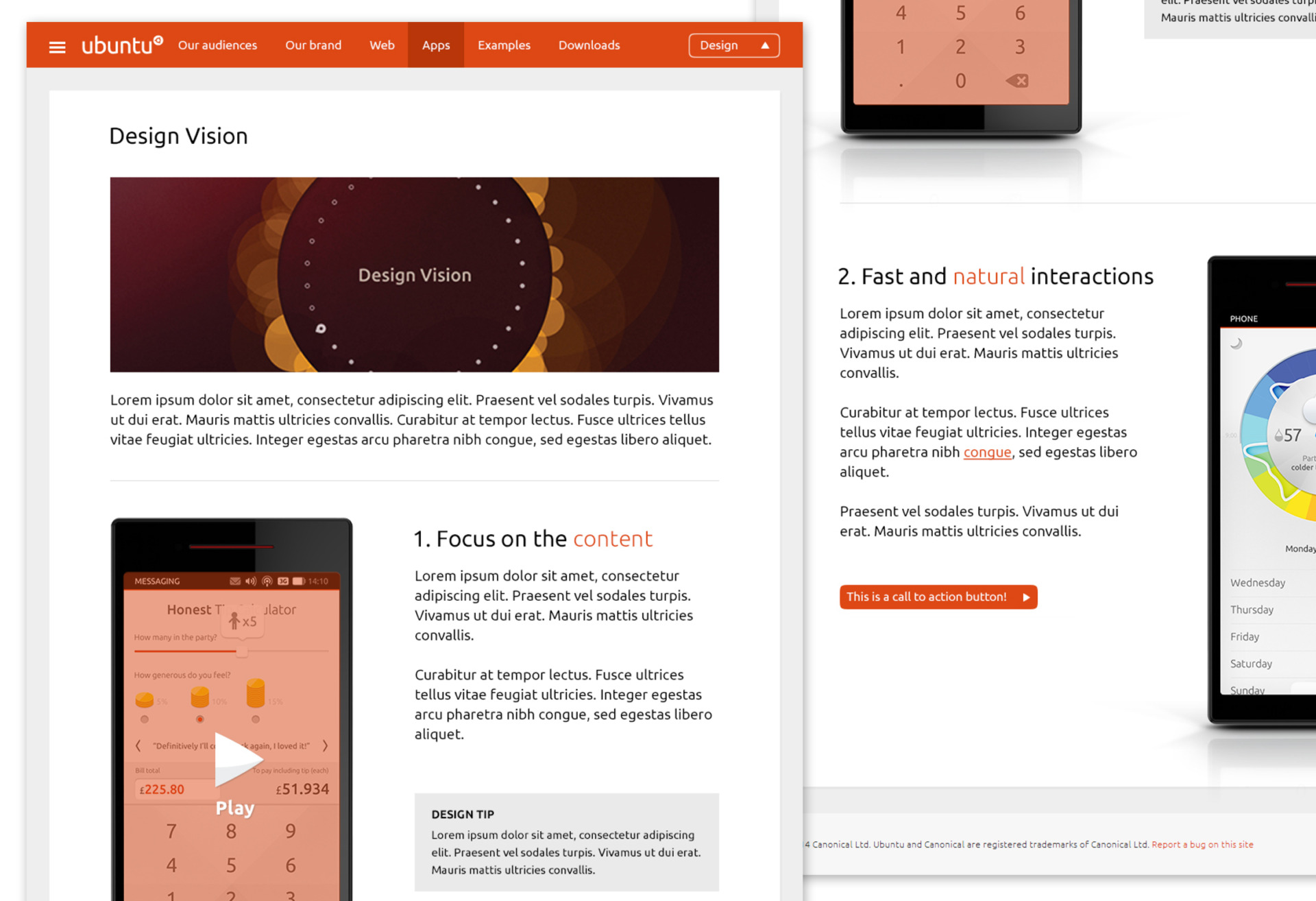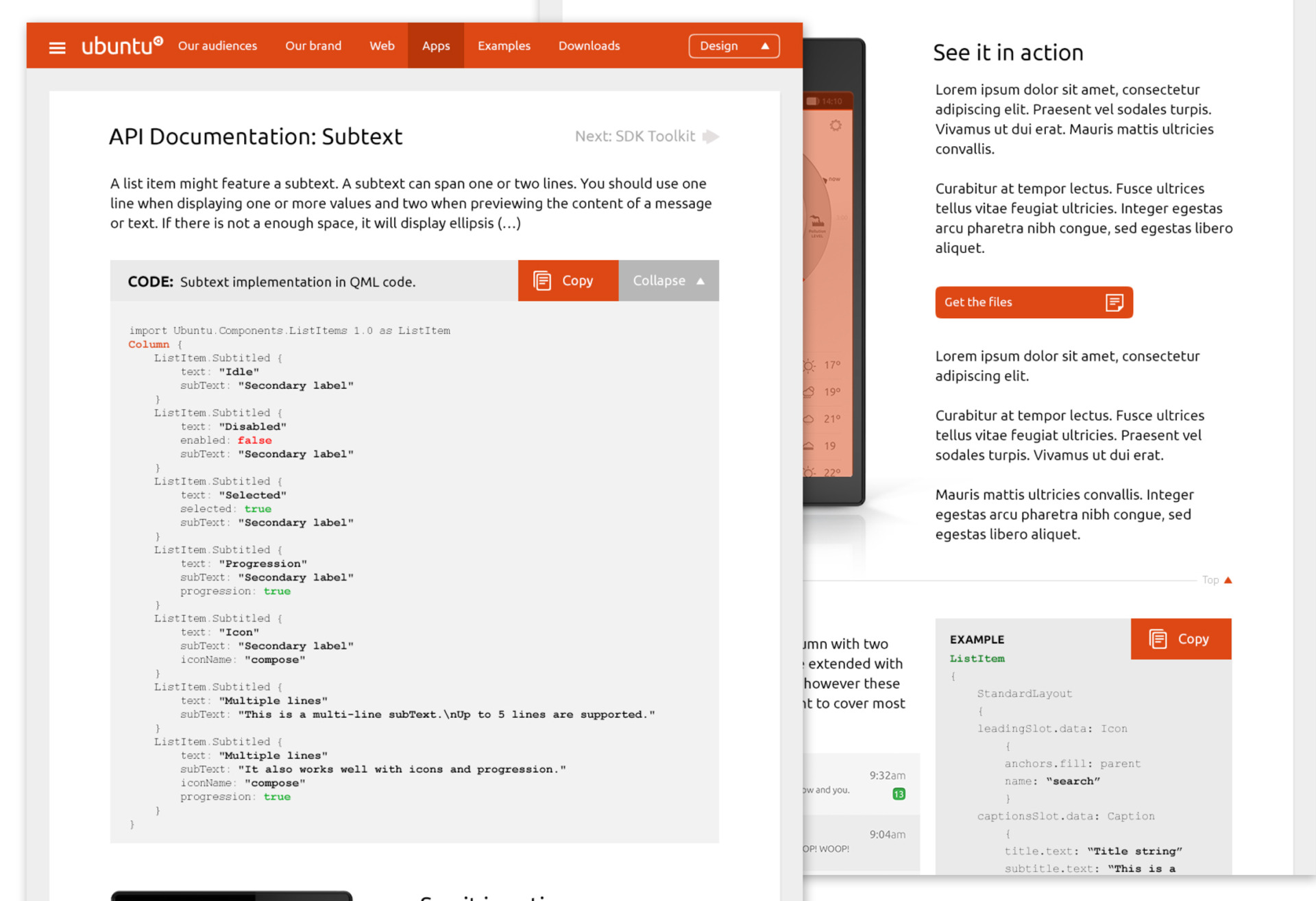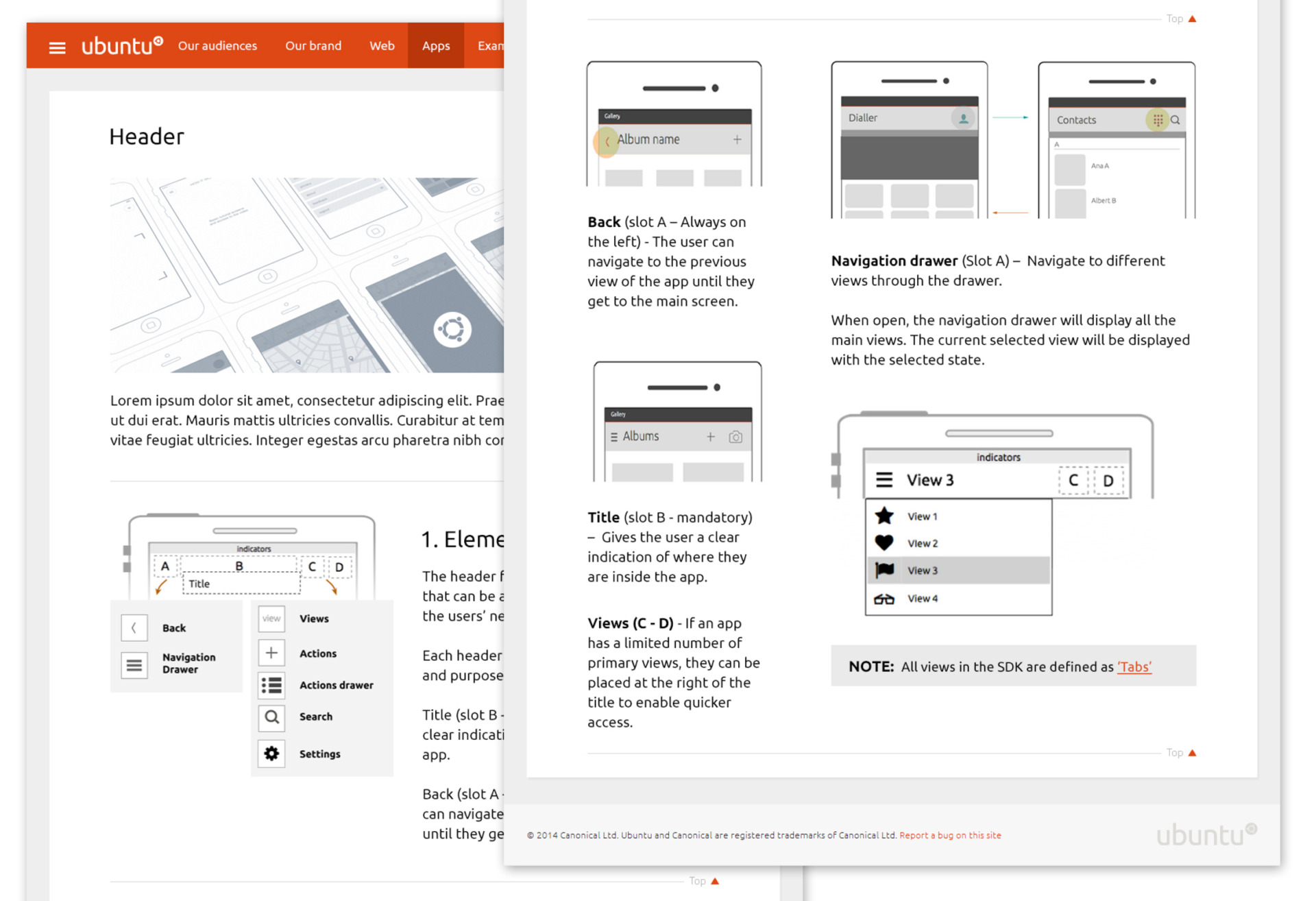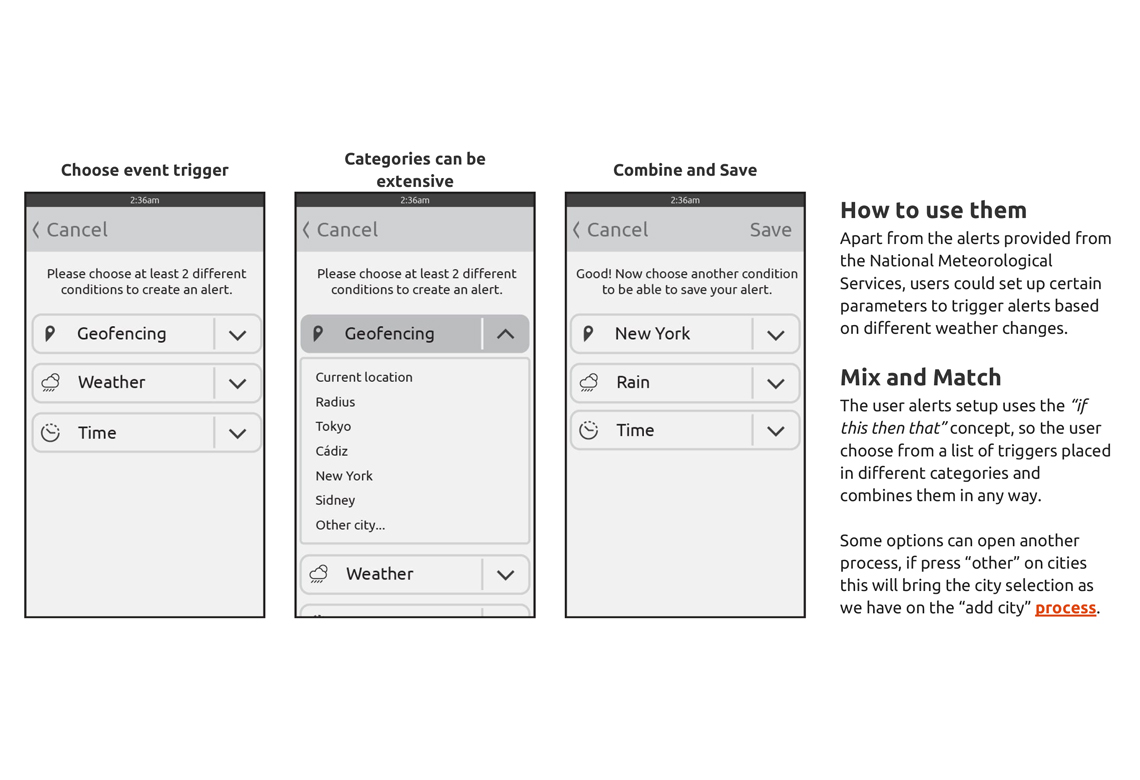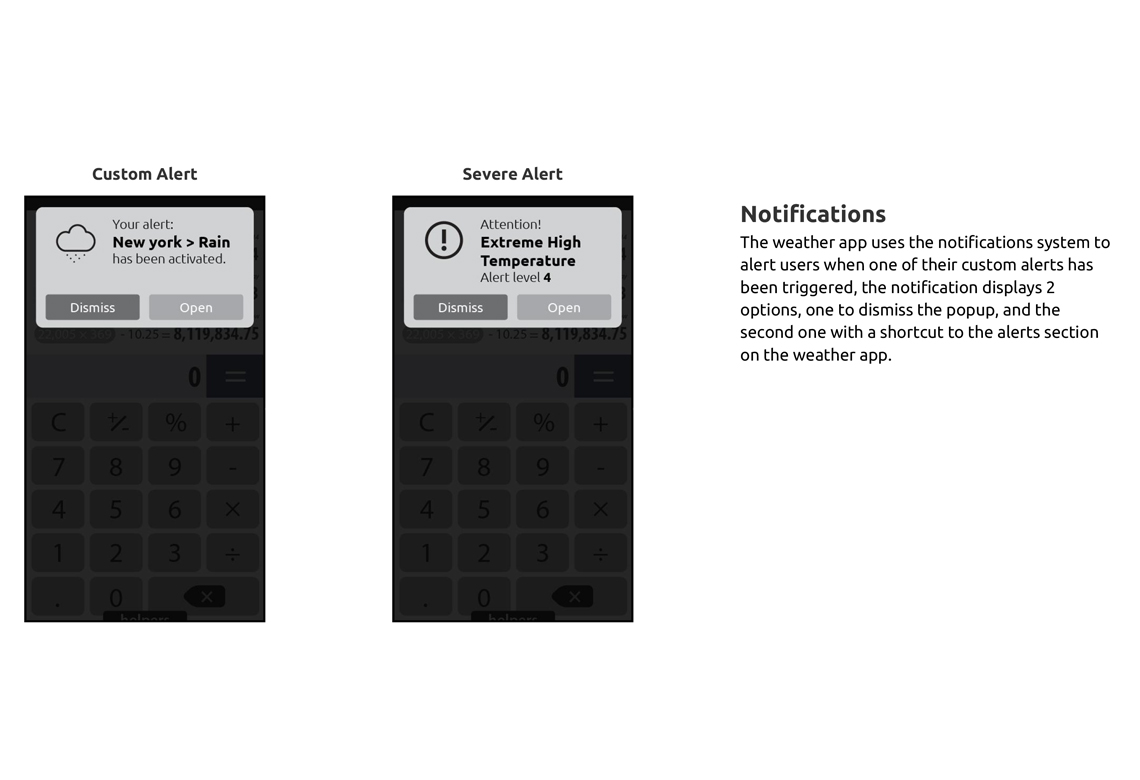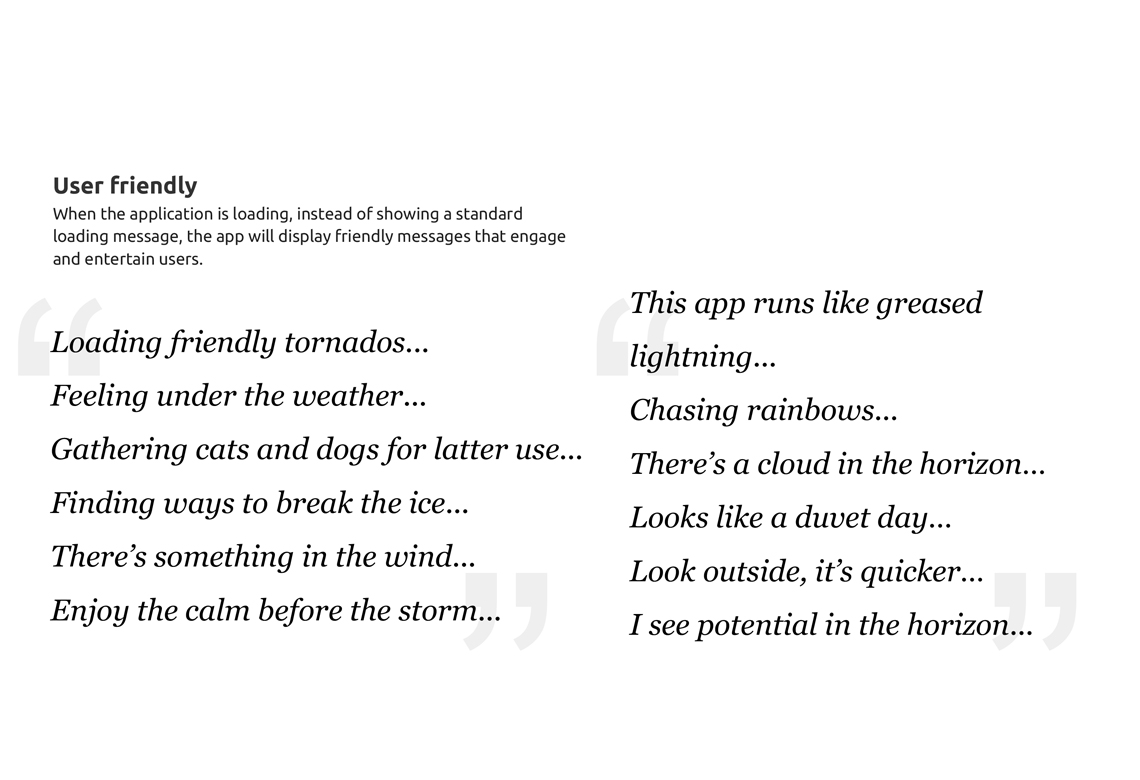Weather forecast
The first app I had to put my hands on was the weather app. Canonical had used some previous mockups until my arrival. Still, they were not as glorious as they wished they were. They were actually – I’m quoting – “a bit boring”. The head of department at that time was a brilliant person willing to find that ‘passion’ some apps possess and bear that makes us connect with them in a special way.
As you already know, there are plenty (if not hundreds!) of weather apps out there. Yet, this is the kind of app that doesn’t require much development effort. By having some beautiful visuals mixed with a good concept, the app promptly turned into the app of choice for new developers as a Hello-world! kind of project.